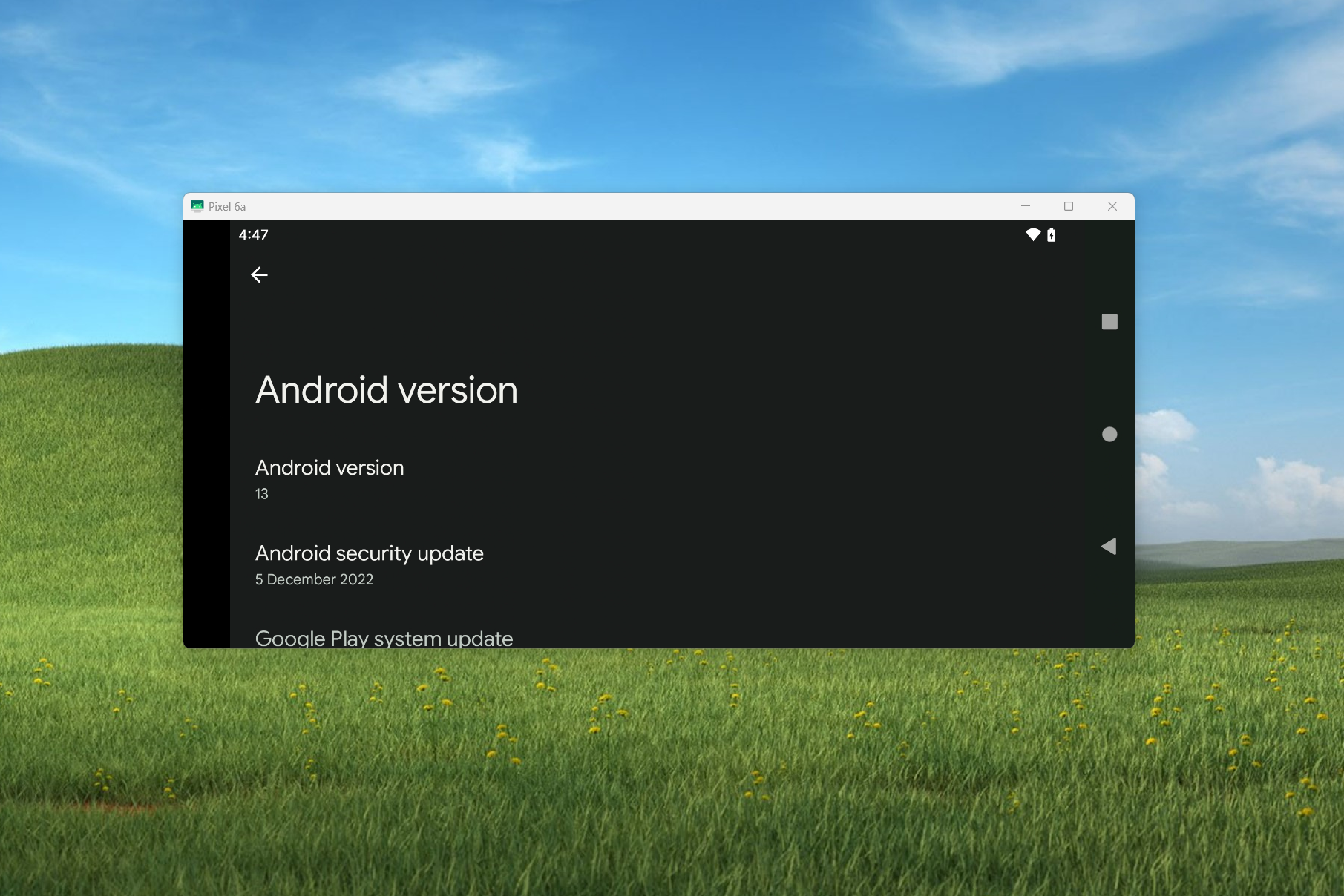Phone-to-PC screen mirroring tool scrcpy’s latest update adds Android 13 support with seamless copy-paste
Controlling your phone from a computer gets easier
Fans of scrcpy have some good news today, as the maintainers of the popular Android screen mirrorring utility are now rolling out version 1.25 of the app. This release is mostly focused on minor improvements and fixes, but there are some noteworthy changes, especially if you’re using Android 13.
For those of you who aren’t familiar with the tool, scrcpy (short for “screen copy”) comes with two components. The first one is a server app that’s pushed to the target Android device, while the other one is a client for the PC that communicates with the server counterpart over an ADB tunnel. Apart from being a free solution, scrcpy is also open-source and highly customizable, making it one of the best remote control-cum-screen mirroring tools out there.
The headlining feature of the v1.25 update is that scrcpy is now fully compatible with Android 13, including copy-paste support. While previous versions of scrcpy could mirror the screen of a device running Android 13, pasting anything from clipboard from the host to the Android device (or vice-versa) resulted in a crash. Now that the server module is compliant with the attribution tag in Android’s clipboard manager, there’s no such error during clipboard access.
Another improvement related to UI is the utilization of high-precision scrolling. If the host PC supports higher levels of scrolling precision for mouse wheel movement, scrcpy will automatically use it for smoother scrolling.
There are a lot of smaller enhancements and changes in scrcpy v1.25, and you can find them all below.
You can explore and contribute to the scrcpy repository on GitHub as well as download the precompiled builds. If you already have the app installed through a package manager, check for updates within it to get the latest version.