
Best gaming laptops under $1,500
Are you looking for an affordable machine that’s up to the task of 1080p gaming? If you’re not sure where to begin, let us help. In order to take the stress out of shopping for a gaming laptop on a budget, we’ve curated a list of capable gaming machines that fall under the $1,500 price point. All our recommendations are based on extensive, hands-on experience and testing. (To learn more, see the section on how we test below our best picks.)
Whether you’re after a portable laptop that can be used for work as well as play, or a rig that’s loaded with all-AMD parts, we’ve got something for every type of gamer. Read on to learn more.
[Best gaming laptops 2022: What to look for and highest rated models]
1. HP Victus 16 (16-d0097nr) – Best overall

When it comes to the HP Victus 16, you’re getting a lot of bang for your buck. The 16-inch 1080p display has a high refresh rate of 144Hz, the keyboard is surprisingly comfortable, and there are a wide range of configuration options. Although the laptop’s GeForce RTX 3050 Ti GPU falls on the lower end of the spectrum, it still delivers solid 1080p gaming performance. Plus, the subtle design makes it a suitable choice for either work or play.
We tested the top-tier configuration, which is still relatively affordable at $1,250. However, as we mention in our review, these models can go as low as $730. The cheaper models use the older GTX 1650 GPUs, which lack DLSS and ray-tracing support. With that being said, these laptops should still provide decent gaming performance at lower graphics settings.
Read our full
HP Victus 16 (16-d0097nr) review
2. Acer Predator Triton 300 SE – Most portable

The Acer Predator Triton 300 SE is a good option for both work and play. Gaming and ray-tracing performance are good, and the battery life is surprisingly impressive for a gaming laptop. During our battery test, which loops 4K video, the 60 watt-hour battery died at the nine-hour mark. That’s definitely more than a full work day. And at a little over three pounds, this is a fairly lightweight machine. Between its slim profile and decent battery life, the Triton also makes for a good work/travel laptop. The design is subtle, too. You wouldn’t mind taking this into a work meeting with you, as the minimalist aesthetic doesn’t draw much attention to itself.
Read our full
Acer Predator Triton 300 SE review
3. Swift X (SFX14-41G-R1S6)
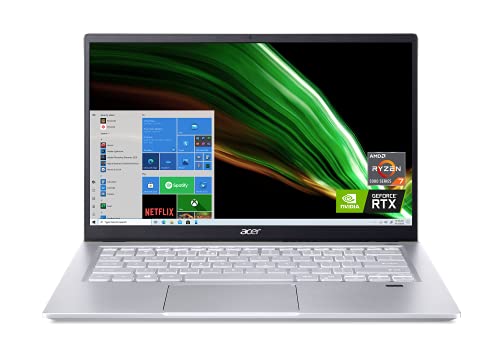

Don’t judge a laptop by its chassis. The Swift X may not look all that threatening at first glance, but under the hood you’ll find some seriously powerful components. This ultraportable is packing an AMD Ryzen 7 5800U processor, an Nvidia GeForce RTX 3050 Ti GPU, and 512GB of PCIe NVMe SSD storage. In our review, the Swift managed “48 frames per second at the Highest preset” when running Shadow of the Tomb Raider at 1080p. There are a few downsides, though. The fans get loud under heavy loads and the keyboard runs a little warm. But if you can live with those shortcomings and you’re looking for strong CPU and GPU performance, the Swift X will definitely deliver.
Read our full
Swift X (SFX14-41G-R1S6) review
4. HP Envy 14 14t-eb000 (2021)


The HP Envy 14 is a good choice for modest gaming or content creation. The configuration we tested features an Intel Core i5-1135G7 processor and an Iris Xe/Nvidia GeForce GTX 1650 Ti Max-Q graphics card. However, the most surprising thing about this laptop is its battery life. Gaming laptops generally aren’t known for having good battery life, so the Envy 14 really breaks the mold here. In our tests, it ran about 15 hours on a single charge. The Envy 14 doesn’t produce much fan noise, either. In our review, we found that it ran “extremely quiet during both CPU- and graphics-intensive loads.”
Read our full
HP Envy 14 14t-eb000 (2021) review
5. Nitro 5 17-inch (2021)

MSRP:
$1099.99 base price | $2099.99 as reviewed
If you’re looking for a decent value, the Acer Nitro 5 17 is a good option. It delivers respectable graphics performance and the port selection is pretty diverse. Acer even provides the bits and bobs (i.e, screws) for swapping out the storage or RAM. That said, the bulky plastic chassis won’t have anyone mistaking this for a premium product and the display is fairly dim. As with most budget gaming laptops, sacrifices have to be made somewhere. If those trade-offs don’t bother you much, then the Nitro 5 is definitely worth considering. The entry-level model costs a little over $1,400.
Read our full
Nitro 5 17-inch (2021) review
6. Asus ROG Strix G15 Advantage Edition – Best if you’re able to stretch your budget
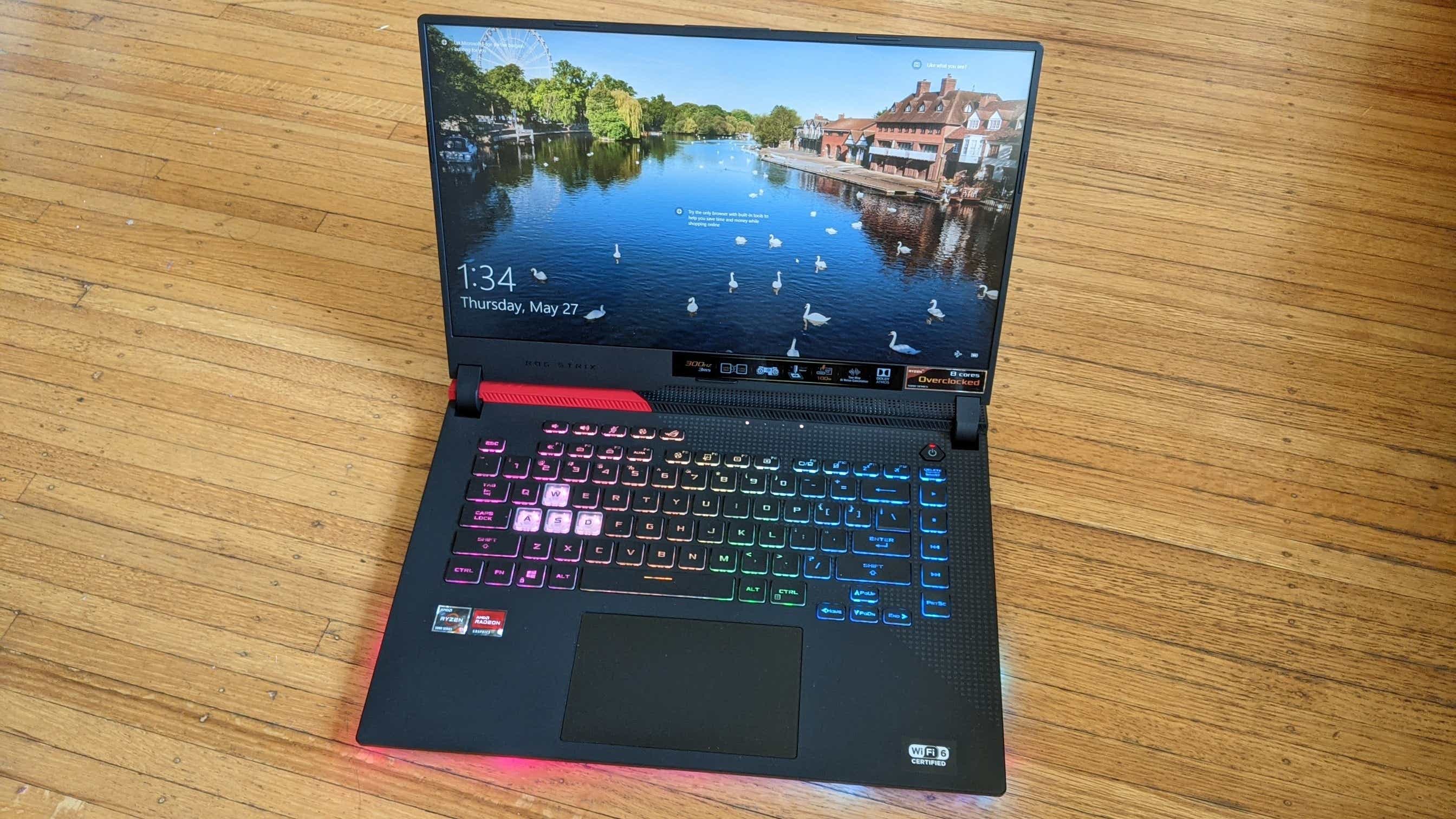

The Asus ROG Strix G15 Advanced Edition is an all-AMD laptop that delivers fast CPU and GPU performance at a reasonable price point. It’s packing an AMD Ryzen 5900HX processor, an AMD Radeon RX 6800M GPU (with 12GB of GDDR6), 16GB of RAM, and 512GB of SSD storage. According to our review, the GPU “doesn’t outpace higher-wattage RTX 3080 laptop GPUs, but it’s a worthy competitor for conventional gaming tasks.” Unsurprisingly, the Strix G15 is one chunky machine, measuring 28mm at its thickest part. Although the additional thickness allows more space for cooling components, it’s not very portable. That said, so long as you don’t plan on taking this laptop everywhere you go, it’s a powerful gaming rig that’s well worth the money.
We understand that the $1,650 price tag isn’t “cheap” in the traditional sense, but this all-AMD laptop costs significantly less than other laptops of comparable power. If you look on Best Buy or Nvidia’s website for 3080 machines, they cost upwards of $2,200 to $3,000.
Read our full
Asus ROG Strix G15 Advantage Edition review
How we tested
The PCWorld team puts each and every Windows laptop through a series of benchmarks that test GPU and CPU performance, battery life, and so on. The idea is to push the laptop to its limits and then compare it against others we’ve tested. Below, you’ll find a breakdown of each test and the reasons why we run them.
Windows laptops
- PCMark 10: PCMark 10 is how we determine how well the laptop handles lighter tasks like web browsing, word processing, spreadsheets, and so on.
- HandBrake: HandBrake is more intensive than PCMark 10. It basically measures how long a laptop’s CPU takes to encode a beefy 30GB file.
- Cinebench: Cinebench is a brief stress test of the CPU cores. It does this by rendering a 2D scene over a short period of time.
- 3DMark: 3DMark checks if 3D performance remains consistent over time by running graphic-intensive clips.
- Video rundown test: To gauge battery life, we loop a 4K video using Windows 10’s Movies & TV app until the laptop dies.
What you should look for in a budget gaming laptop
When it comes to picking the right gaming laptop, it really depends on what you want to do with it. Do you plan on playing lightweight indie titles like Stardew Valley (no shade, I love this game) or something more visually demanding like Metro Exodus? Are you going to use the machine for work as well as play? It’s possible to get reliable performance out of a gaming laptop that costs under a grand, but you’ll need to take a hard look at the individual components. You don’t need a powerful GPU for something like Fortnite. The guts, my friends. That’s what matters.
- GPU: The thing about the GPU is that it can’t be swapped out and upgraded later, so you need to be real choosy about which one you pick, as this component will determine how well your machine runs games. Luckily, you don’t need the best of the best to get reliable gaming performance. The GTX 1650 is an entry-level GPU that’s affordable and good enough for 1080p gaming with mid-to-high graphics settings. That said, expect lower frame rates on newer titles. If you’re looking for a bit more power, we recommend opting for a GTX 1660 Ti or higher, or a more current RTX 30-series GPU.
- CPU: Like the GPU, the processor can’t be upgraded either, so you’ll want to be selective. For Intel, we recommend an 11th-gen Intel Core i5 or i7. For AMD, you’ll want to spring for a Ryzen 4000 or 5000. A processor with at least four cores is good, but six cores or more is better.
- RAM: You’ll want at least 8GB of RAM. If you can afford 16GB of RAM, go for it. Memory is normally upgradable, so you can always swap it out and add more later on.
- Storage: Storage impacts how many games and applications you can install on your laptop. Like RAM, storage is upgradable and can be swapped out later. However, you should aim for at least 512GB of SSD storage plus a hard drive, as AAA titles tend to eat up a lot of space. SSDs load games faster, as data is stored on chips rather than spinning disks.
- Display: 1080p is what you can expect at this price range. Budget gaming laptops don’t always have the best displays, as that’s where manufacturers tend to cut corners to keep the cost low. If you’ve got a dim display, you can always pick up an external monitor to plug into.
- Battery life: Generally speaking, gaming laptops are known for having poor battery life. That’s because they use a ton of power. They also tend to be heavier than other laptops because they need more space for heatsinks and other cooling components. Depending on the use, most will last anywhere from four to six hours on a single charge. That said, there are a few exceptions. The HP Envy 14 (featured above), for example, hit the 15-hour mark during our battery test.
